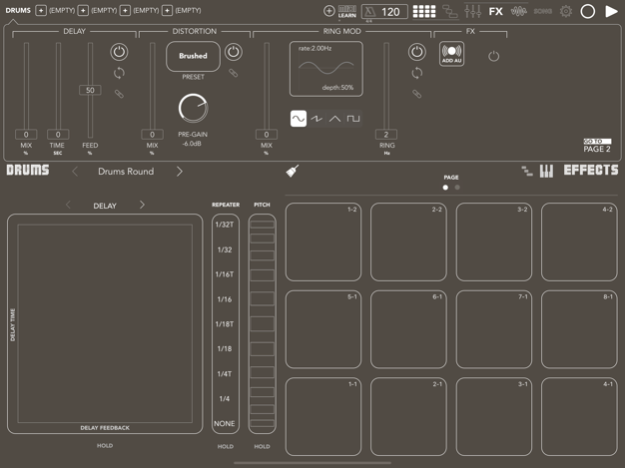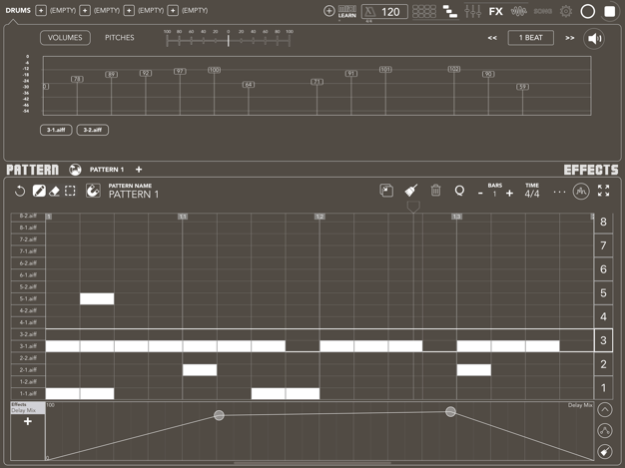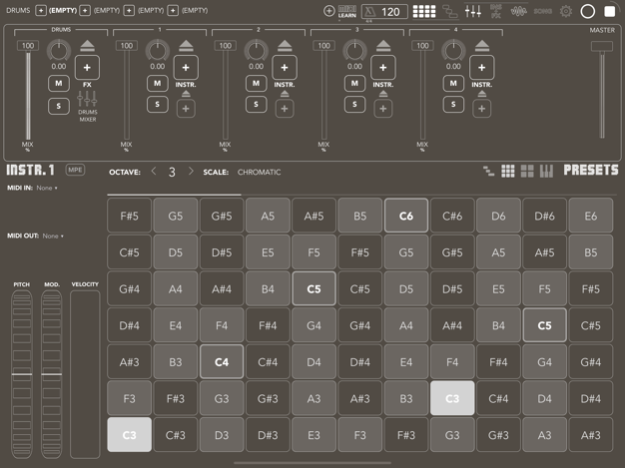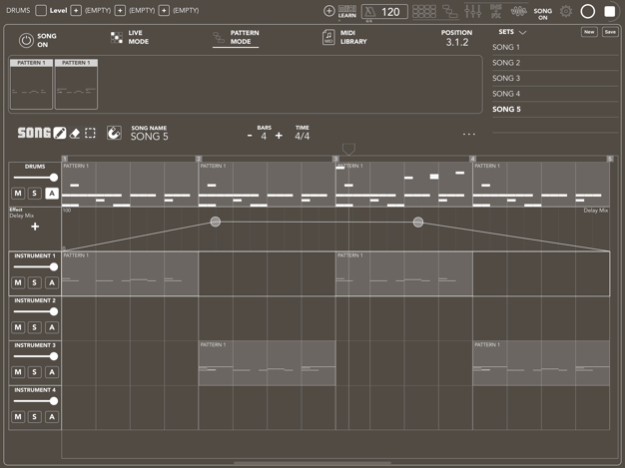Vatanator Pro 1.2
Continue to app
Paid Version
Publisher Description
Vatanator Pro is an advanced multitrack music sequencer with integrated drum machine, sampler and functionality to load external AUv3 instruments and effects. Support full feature MIDI and MPE. Vatanator Pro is an all-in-one music composer for instant results.
Features:
• Audio Unit Extension Host
• Advanced multi-track music sequencer
• Edit and record patterns in real-time (with options for quantization, undo and more)
• Integrated real-time drum sampler with individual effects and XY pad
• On-screen piano keyboard for playing/recording AUv3 instruments
• Isomorphic keyboard with option for selecting different scales
• Full MIDI implementation (Bluetooth MIDI, Network MIDI and USB MIDI)
• MIDI Learn implementation
• Integrated drum repeater and instrument arpeggiator
• MPE support
• Parameter automation (AUv3 and internal parameters)
• Song arranger
• Performance Mode (use multi-touch to control patterns)
• Drum kit editor (with ability for rearrange/remove/add samples)
• Sample recorder and advanced sample slicer
• Audiobus, Ableton Link, Ableton Live Set Export and Inter-App Audio support
• Import Audio/MIDI files from Files app
• Audio track support
• Multi-channel mixer
• Odd-time signature support
• Option to autosave/load last project
Dec 22, 2023
Version 1.2
- fixed crash when importing samples from iCloud
- automation improvements
- stability and UI fixes
About Vatanator Pro
Vatanator Pro is a paid app for iOS published in the Audio File Players list of apps, part of Audio & Multimedia.
The company that develops Vatanator Pro is BACKPULLVER SOFTWARE LTD OOD. The latest version released by its developer is 1.2.
To install Vatanator Pro on your iOS device, just click the green Continue To App button above to start the installation process. The app is listed on our website since 2023-12-22 and was downloaded 6 times. We have already checked if the download link is safe, however for your own protection we recommend that you scan the downloaded app with your antivirus. Your antivirus may detect the Vatanator Pro as malware if the download link is broken.
How to install Vatanator Pro on your iOS device:
- Click on the Continue To App button on our website. This will redirect you to the App Store.
- Once the Vatanator Pro is shown in the iTunes listing of your iOS device, you can start its download and installation. Tap on the GET button to the right of the app to start downloading it.
- If you are not logged-in the iOS appstore app, you'll be prompted for your your Apple ID and/or password.
- After Vatanator Pro is downloaded, you'll see an INSTALL button to the right. Tap on it to start the actual installation of the iOS app.
- Once installation is finished you can tap on the OPEN button to start it. Its icon will also be added to your device home screen.